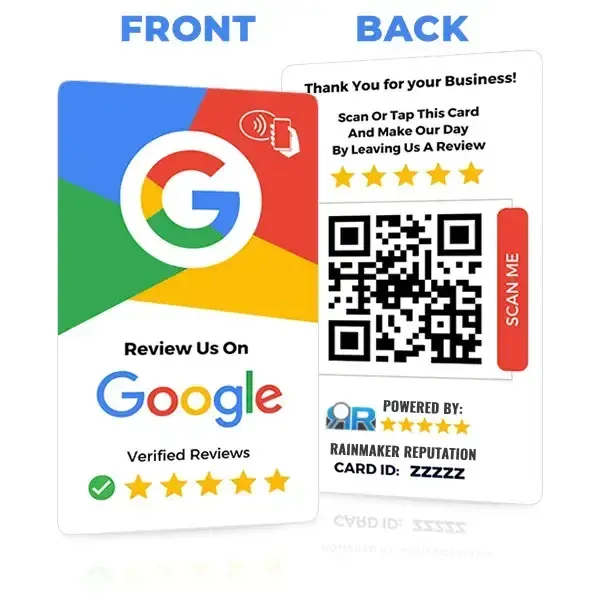Google My Business
Are you a business owner looking to expand your online presence and attract more customers? One powerful tool you should consider utilizing is Google My Business. This free platform allows you to create and manage your business listing on Google, making it easier for potential customers to find you when searching online. However, simply creating a listing is not enough. To truly make the most of Google My Business, you need to implement effective marketing strategies that will boost your visibility and attract more customers. In this article, we will explore various techniques to help you market your Google My Business listing successfully.
Why Marketing Your Google My Business Listing Matters
Your Google My Business listing acts as a virtual storefront for your business. When potential customers search for products or services related to your business, your listing appears in the search results along with other businesses in your area. By marketing your listing effectively, you can improve its visibility and stand out from your competitors, increasing the chances of attracting more customers. A well-optimized Google My Business listing can significantly impact your online presence and help drive traffic to your physical store or website.Effective Strategies for Marketing Your Google My Business Listing
Now that you understand the importance of marketing your Google My Business listing, let's dive into some effective strategies that can help you maximize its visibility:1. Complete Your Profile
Ensure that your Google My Business profile is complete and accurate. Provide detailed information about your business, including your address, phone number, website URL, and business hours. Add high-quality photos of your establishment, products, or services to make your listing more visually appealing.2. Optimize Your Business Description
Write a compelling business description that highlights your unique selling points and what sets you apart from your competitors. Use relevant keywords naturally throughout your description to improve your listing's visibility in search results.3. Encourage Customer Reviews
Positive customer reviews can significantly impact your business's reputation and attract new customers. Encourage satisfied customers to leave reviews on your Google My Business listing by providing excellent service and requesting feedback. Respond to reviews promptly, whether they are positive or negative, to show that you value customer feedback.4. Utilize High-Quality Photos
Visual content plays a crucial role in attracting customers. Upload high-quality photos that showcase your products, services, and overall ambiance. Make sure your images are well-lit, clear, and enticing, as they can help potential customers get a glimpse of what your business has to offer.5. Regularly Update Posts
Google My Business allows you to create posts to share updates, promotions, events, and new products or services. Regularly updating your posts keeps your listing fresh and engaging for visitors. Be creative and include eye-catching visuals, relevant hashtags, and a call-to-action to encourage potential customers to take action.6. Leverage Google Q&A
Google Q&A allows potential customers to ask questions about your business directly on your listing. Respond promptly and provide helpful answers to showcase your expertise and engage with potential customers. Regularly monitor and manage the Q&A section to ensure accurate and up-to-date information.7. Utilize Google My Business Messaging
Google My Business offers a messaging feature that allows potential customers to reach out to you directly. Enable this feature and respond promptly to inquiries, providing helpful and personalized information. Prompt communication can help build trust and encourage potential customers to choose your business over competitors.8. Implement Local SEO Techniques
Optimize your Google My Business listing for local search by incorporating local SEO techniques. Include relevant keywords in your business description, posts, and reviews. Additionally, ensure that your business name, address, and phone number (NAP) information is consistent across all online platforms to boost your local search rankings.9. Monitor and Respond to Reviews
Regularly monitor and respond to customer reviews on your Google My Business listing. Acknowledge positive reviews with gratitude and address any negative reviews promptly and professionally. Show that you value customer feedback and are committed to providing exceptional service.10. Use Google My Business Insights
Take advantage of the insights and analytics provided by Google My Business to gain valuable information about how customers are interacting with your listing. This data can help you understand your audience better and make informed decisions regarding your marketing strategies.11. Create Google My Business Website
Google My Business offers a simple website builder that allows you to create a basic website directly from your listing. Utilize this feature to establish a web presence if you don't have a dedicated website. Customize your website with relevant information, images, and a clear call-to-action to drive conversions.12. Utilize Google My Business Posts
Take advantage of the Google My Business Posts feature to share timely updates, offers, and announcements. This feature appears prominently in your listing and can help attract the attention of potential customers searching for your business.13. Leverage Google My Business Messaging
Make use of the messaging feature in Google My Business to engage with potential customers directly. Promptly respond to inquiries, provide helpful information, and demonstrate your commitment to excellent customer service.14. Promote User-Generated Content
Encourage customers to share their experiences and photos on your Google My Business listing. User-generated content adds authenticity and can attract new customers. Highlight and thank customers who contribute, showing that you value their engagement.15. Utilize Google My Business Questions & Answers
Monitor and respond to questions asked by potential customers in the Questions & Answers section of your Google My Business listing. Provide accurate and helpful information to address any inquiries and showcase your expertise and commitment to customer satisfaction.16. Engage with Google My Business Followers
Keep an eye on your Google My Business followers and engage with them by responding to their comments and reviews. Show appreciation for their support and foster a sense of community around your business.17. Share Customer Testimonials
Showcase positive customer testimonials on your Google My Business listing. Ask satisfied customers to provide testimonials and share them on your listing to build trust and credibility with potential customers.18. Monitor Competitor Activity
Keep an eye on your competitors' Google My Business listings to stay informed about their strategies and offerings. Analyze their strengths and weaknesses to identify areas where you can differentiate yourself and attract more customers.19. Integrate Google My Business with Social Media
Integrate your Google My Business listing with your social media accounts to cross-promote your business. Share your Google My Business posts on social media platforms to expand your reach and attract a larger audience. Encourage your social media followers to engage with your Google My Business listing by leaving reviews, asking questions, or sharing their experiences.20. Monitor and Respond to Messages
Regularly check your Google My Business messages and respond promptly to any inquiries or messages from potential customers. By providing quick and helpful responses, you can enhance customer satisfaction and increase the likelihood of conversions. Marketing your Google My Business listing is a crucial step in expanding your online presence and attracting more customers. By implementing GMB Marketing Solutions and strategies mentioned in this article, such as completing your profile, optimizing your description, encouraging customer reviews, utilizing high-quality photos, and regularly updating your posts, you can maximize the visibility and effectiveness of your listing. Remember to engage with potential customers through messaging, Q&A, and social media integration, and monitor and respond to reviews and messages to build trust and demonstrate your commitment to exceptional customer service. By following these strategies, you can make the most of your Google My Business listing and achieve greater success in your online marketing efforts. In short, Google My Business is a free tool from Google that allows business owners to set up a short profile that displays their name and links to a website. This is claimed (and verified) by the entrepreneur and his Google Business page. This allows you to find your company's location on Google Maps, giving your potential customers a clear and easy way to find you. When you use Google My Business to access your listed business, you can edit the business information, including your name, address, telephone number, email address and other business details, so that someone using Google's Maps feature can find you at the top right of the page. Following the Facebook trend, Google wanted to create its own social network to connect its users. There is still an enterprise version that provides a secure internal social networking site for enterprise and corporate G Suite customers. If you find that your business does not have a local listing, you can create a free account by visiting the Google My Business main page. Setting up a Google Business Profile in conjunction with Google Maps is very easy. There is only one place to edit, update and add information about the company. Once you've claimed your Google Business Listing, you're ready to personalize your listing. Once these steps are complete, Google creates a Google map of your location that is synchronized with the traditional Google search to make it easy to search. Once you have received your GMB entry, you must verify your business data by creating a Google company profile and claiming that you exist in the automatically generated profile. Pay particular attention to this detail if you want to ensure that you contain accurate and thorough information. This is because your entry on Google appears in the Google search results after your name, address, telephone number and e-mail address. This is a crucial step in your local SEO strategy, because it makes it easier for your customers to find information about your business and allows them to verify it. You can claim and verify that you appear in Google search results as a GMB entry on Google My Business. Your business can increase your chances of being displayed at the top of Google's search engine results as well as in other search engines. Qualified local businesses can claim a free entry in Google My Business, and they can include information about their business, such as their company name, address, phone number, email address, and whether or not they accept payments. Google My Business puts companies of all sizes on an equal footing, enabling them to share key information their audience needs in an easy-to-scan format that increases clicks and hopefully conversions. However, an optimized profile on Google My Business allows small and medium-sized businesses to perform better in results based on factors such as keyword relevance and customer reviews. In this post, I'll explain why you need a Google My Business, how to get your GMB profile up and running, and how to tweak it to connect with your target audience and boost sales. Google My Business (GMB) is a free tool for businesses that allows them to create a profile of the products they offer and information about their products and services. If you have previously used certain Google tools to supplement your business, or have been running a business for a while, chances are that it is already listed as Google My Business. The best way to get it up and running is to do a Google search to make sure your business doesn't already have a GMB list. Once you've successfully claimed and automatically updated to Google's universal platform for Google My Business, you don't have to forget to list it. This is one of the best ways to manage business information beforehand, and you can manage your information even if you started with a GMB list years ago. Want to see the company entries that benefit from appearing in a Google search and taking advantage of Google's universal platform for Google My Business? See below. My Business is a free local marketing tool that allows business owners and marketers to manage how their business appears in Google Search and Google Maps. By listing your business on Google and setting up a Google My Business (GMB) page, you can improve your Google search ranking and attract customers. This is the easiest and fastest way to show up in Google searches and have your local business in the top 10% of Google's local search results. Once you have a GMB site, you can streamline your listing by making sure you use all the available features and benefits to connect with customers, raise awareness of your business and burnish your reputation. To create a GMB listing, go to Google My Business and register for a Google account with your business email. What happens after the announcement: Once you've created your GMB listings, you can log into your Google account with business emails.FAQs
FEATURES
Social Media Management
AI Agents
Search Optimization A.I. Agent
Review Collecting Systems
Forms & Surveys
Online Appointment Booking
Membership & Course Builder
Automated Nurture Sequence
Email & SMS
Phone System & Autodialer

Learn More
Rainmaker Reputation AI CRM is a CRM & AI Automation suite that helps Local Brands, Business Coaches & Content Creators solve the problem of how to properly connect with prospects & customers in order to build profitable momentum & growth through getting their businesses more reviews, better reputations in their markets, & automated simplified CRM processes.